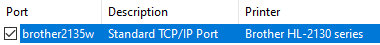Combining Temporal Denoising and Spatial Denoising in Blender
Temporal Denoising Toolkit I have created a Node Group for Blender which allows you to perform "Temporal Denoising". The Node Group is available for free from Gumroad and you're welcome to tweak or customise it as you wish. Temporal Denoising is where multiple frames are intelligently combined to reduce image noise. It should be combined with the traditional Spatial Denoising provided by OpenImageDenoise . Temporal Denoising is designed for use in animations. It's main strength is reducing flickering between frames. Even when you crank up the number of samples for Spatial Denoising there can still be flicking since the denoiser has no way of knowing if there consistency between frames. I have a detailed video that explains how the Temporal Denoising works under the hood, and the configuration/operation. However this video doesn't provide examples showing how to combine Temporal and Spatial Denoising. Spat...